layers, those that use the SurfaceTileRenderer class to render its tiles.
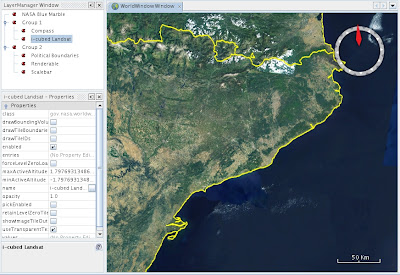
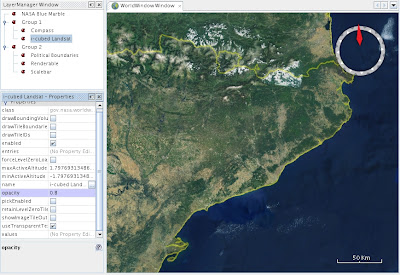
I published it some time ago, but here is a more clear summary of changes.
The class SurfaceTileRenderer is responsible to render tiles of any tiled layer,
the problem is it doesn't take in account the layer opacity.
The methods responsiblesto render tiles are 'renderTile' and 'renderTiles'.
The idea is to add a reference on these methods to the layer that contains the
tiles to be drawn and add the code to set the opacity in the tile rendering
process.
Changes from original WWJ 0.3.0:
I have attached the modified files, but here are a brief description of changes
respect WWJ 0.3.0. Note that almost all changes are in SurfaceTileRenderer class.
- 'SurfaceTileRenderer.java'. On 'rederTiles' method, added a reference to the layer that contains the tiles. Then every tile can be rendered with the opacity specified in the layer:
Change:
public void renderTiles(DrawContext dc, Iterable tiles) ...by:
public void renderTiles(DrawContext dc, Iterable tiles, AbstractLayer layer)...After next code:
...
if (!dc.isPickingMode()) {
gl.glTexEnvi(GL.GL_TEXTURE_ENV, GL.GL_TEXTURE_ENV_MODE, GL.GL_REPLACE);
} else {
gl.glTexEnvf(GL.GL_TEXTURE_ENV, GL.GL_TEXTURE_ENV_MODE, GL.GL_COMBINE);
gl.glTexEnvf(GL.GL_TEXTURE_ENV, GL.GL_SRC0_RGB, GL.GL_PREVIOUS);
gl.glTexEnvf(GL.GL_TEXTURE_ENV, GL.GL_COMBINE_RGB, GL.GL_REPLACE);
}
add the next code to set the opacity:
// Set opacity
if (layer != null) {
gl.glTexEnvi(GL.GL_TEXTURE_ENV, GL.GL_TEXTURE_ENV_MODE, GL.GL_MODULATE);
gl.glColor4f(1, 1, 1, (float) layer.getOpacity());
}
...
Also modify the 'renderTile' method adding a new parameter that reference the
owner layer. Change:
public void renderTile(DrawContext dc, SurfaceTile tile) ...by:
public void renderTile(DrawContext dc, SurfaceTile tile, AbstractLayer layer) ...and modify the line:
this.renderTiles(dc, al);by:
this.renderTiles(dc, al, layer);Finally, you need to overload both methods 'renderTiles' and 'renderTile':
public void renderTile(DrawContext dc, SurfaceTile tile) {
this.renderTile(dc, tile, null);
}
public void renderTiles(DrawContext dc, Iterable tiles) {
this.renderTiles(dc, tiles, null);
}
* Finally, you must change the invokation to the above methods in two clases,
TileImageLayer and RPFLayer.
In TileImageLayer's 'draw' method you must change the call:
dc.getGeographicSurfaceTileRenderer().renderTiles(dc, this.currentTiles);by:
dc.getGeographicSurfaceTileRenderer().renderTiles(dc, this.currentTiles, this);And in RPFLayer change lines:
dc.getGeographicSurfaceTileRenderer().renderTile(dc, tile);
...
dc.getGeographicSurfaceTileRenderer().renderTiles(dc, rpfTextureTiles);
by:
dc.getGeographicSurfaceTileRenderer().renderTile(dc, tile, this);
...
dc.getGeographicSurfaceTileRenderer().renderTiles(dc, rpfTextureTiles, this);
Note these changes not alter the opacity in some Renderable objects, like SurfaceImage or SurfaceShape. These classes use SurfaceTileRenderer to render itself but there is no easy way to pass a reference to the owner layer without modifying the Renderable interface and many code.



