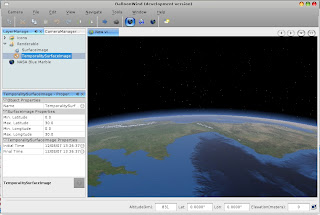Well, I have created the so called AnnotatedIcons with this idea in mind. Note, as suggested here byt Pat, there is another approach to achieve similar effect based only in annotations (one annotation with two or more annotation attribute styles). Unfortunately :( I had done the major part of code when I known the alternative, and anyway I like AnnotatedIcons :)
As you can see in the image (I have no time to make a video), some icons are rendered and when the mouse is over one its associated annotation is shown with more extended information.
You can take the source code from here.